Here's what a FactSumo game will look like on your website:
Give our Alphabet | ASL deck a try.
Step 1: Log-in to your WordPress Dashboard

Step 2: Click Pages or Posts, depending on where you want to share FactSumo.
In this example, we clicked Post.

Step 3: Select the page or post that you want to edit.
In this example, we clicked Post.
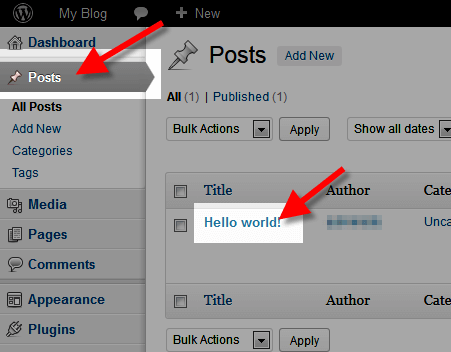
Step 4: Switch to the Text editor
By click the Text tab.

Step 5: Enter FactSumo HTML code on the text screen.
Paste in the HTML code where you want the FactSumo game to display.

Step 6: Click the Update button to save your changes.

FactSumo is available for free as long as you want, with upgradeable plans for saving your progress and organization-wide use. Students part of a school-wide program will be automatically upgraded.
Please let us know if you need any additional help by contacting us at [email protected]. We are here to help!

